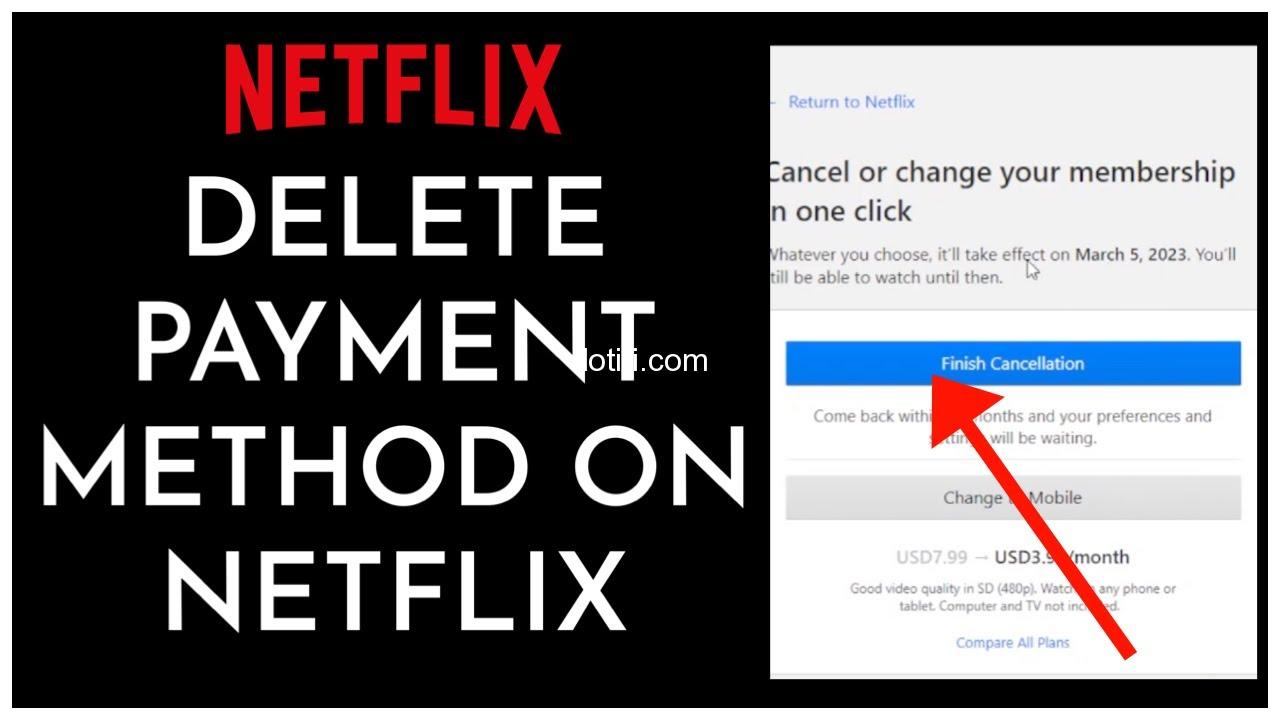To remove a payment method from your account, select Manage payment info from your Account page and Delete the payment method you want to remove. If you only have one payment method on file, you will be unable to remove it until after you add a new payment method.
How to remove payment methods from your account
To remove a payment method from your account, select Manage payment info from your Account page and Delete the payment method you want to remove. If you only have one payment method on file, you will be unable to remove it until after you add a new payment method. When a payment method is removed from your account, Netflix will no longer be able to charge that payment method unless it is re-added to your Netflix account.
If you have Netflix through a partner package and wish to remove a backup payment method, contact us for help.
Customer Service is unable to remove a specific payment method from your account. However, we can remove all payment methods as long as you are not paying through a partner or with a gift card. Once removed, you can add a new payment method to your account before your current billing period ends if you want to continue using Netflix.
If you have questions about data deletion or retention, contact privacy@netflix.com.